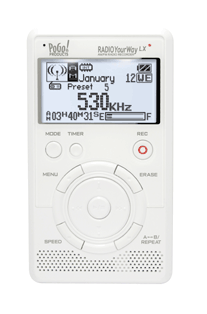
Ted Felix
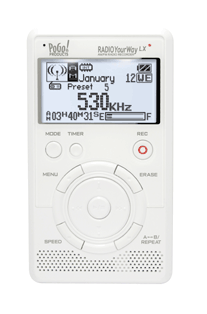 |
On 6/14/2005, I received my PoGo! Products Radio YourWay LX (broken link, they appear to be gone) radio recorder. Paid US$177.32 on Amazon for the 128MB version. It takes an SD card, so I figured I'd shoot for upgrading the memory instead of going for the 512MB built-in.
So far, it works ok. Since I bought it, I've been regularly recording Car Talk at 96kbps with no trouble other than a little bit of extra radio interference caused by the 96kbps encoder, and American Top 40 at 64kbps since I've only got 128MB on the device, and this is a four hour show. At 64kbps, I have to suffer with the encoder glitches (read on).
Two main issues I've been dealing with are problems with the MP3 encoder, and receiving weak stations.
I've noted several problems with MP3 files generated by the device.
32kbps files are of unexpectedly low quality (yes, even for 32kbps!). I need to post a 32kbps file from the Radio YourWay, and one from my computer so that you can see the difference. It is big. Don't expect to use the 32kbps encoder on this device. It is unacceptable.
64kbps files sound better as expected, but have glitches which only appear when playing the files back on a computer (Windows Media Player, Winamp) or MP3 CD player. These glitches cannot be heard when playing the files on the Radio YourWay LX itself. Even if you copy the file to the computer and back to the Radio YourWay LX, the glitches can't be heard. Sounds like the MP3 codec on the Radio YourWay LX is non-standard.
You can check the effect out with the following unretouched file yourself:
Radio YourWay LX 64kbps MP3 Encoder Glitches (41k MP3 file)
If you heard a "click" when the speaker paused ("even the most conservative sectors of our society !click! have now submitted..."), then you are experiencing the glitches. If you didn't hear the "click", please email me and let me know which MP3 software you are using. Please note that this file was generated with the 1.02 firmware. The 1.03 firmware has the same problem. I've not tested the latest 1.11 firmware.
Because of this, I also would not recommend using the 64kbps encoder on the Radio YourWay. It's a shame because this bitrate offers decent sound quality, and doesn't interfere with radio reception as much as the higher bitrates.
Update 10/6/2005: I've noticed that the glitches appear in higher bitrate files, they are just much less apparent. One might mistake them for radio noise of some sort.
Update 7/27/2008: Please note that this review is a bit outdated. As of July 2007, PoGo! Products has on their website a 1.11 version of the firmware. I've just installed it, but probably won't test it for the recording glitch problem any time soon as my daughter is planning on using this as simply an MP3 player. Maybe if I ever have a really long commute again (I work at home now).
96kbps, 128kbps, and 192kbps work quite well. However, I have on one occasion seen MP3 files that play back way too quickly on a computer (Windows Media Player and Winamp). This is because the Radio YourWay LX is marking them as having a sample rate of 44100Hz when in fact they have a sample rate of 22050Hz. Interestingly, this even tricked the Radio YourWay LX's decoder into playing the file at double speed. I was able to pull the files into SoundForge and use Resample to set the sample rate to 22050 and the files sound fine. This has happened only once to me when testing the device with a one minute recording. Since then I've been recording a one hour show regularly at 96kbps and haven't run into the problem again.
The main downside to these higher bitrates is that they interfere with radio reception. You'll probably only notice the increased noise on distant stations. Since I live in the fringe areas, this is every station for me.
256kbps. Seems to work fine, but causes significant interference with radio reception. Since I live nowhere near a radio station, this interference affects every station for me. Haven't tested it with a strong station to see how bad it is.
The above tests were done with the 1.03 version of the firmware which I received from PoGo! Products tech support after I told them about the glitches at 64kbps. I've only tested the 1.02 firmware at 64kbps, and it exhibits the glitches as well.
The radio has problems picking up distant radio stations. I live in a rather "fringe" reception area, so I've had to figure out how to deal with this.
First, I mounted my Radio Your Way on a long piece of wood (1x4 or molding) so that I could stretch the included antenna wire until it was perfectly straight. This helped substantially with reception. By positioning the molding appropriately, I can pick up all the local FM stations and many distant stations perfectly.
I still noticed that I was having trouble picking up distant stations when the adapter was connected. This was fixed by tightly coiling the adapter wire. It was acting as an additional antenna and ruining the signal. I have to use an extension cord to get power to the AC adapter which is now right next to the Radio Your Way, but at least I get perfect reception.
The bitrate of the MP3 encoder also affects radio reception. The 64kbps encoder affects reception only slightly. This is the best setting to use for distant stations, although the glitches might be a problem (see above). The 96, 128, and 192kbps encoders affect reception a bit more, so be sure to test before using them. The 256kbps encoder interferes significantly with reception. Always make a test recording to be sure the reception is adequate at the chosen bitrate.
Armed with this information, I've been able to get great reception even in the fringe areas.
Better reception can probably be had if one can figure out how to connect an outdoor antenna to the device properly. It only has a one-wire antenna connection, whereas most serious antennas require an antenna connection and a ground for the cable shielding. I think the Radio YourWay LX's ground is its antenna. Hopefully some EE can fill us in on how to deal with this.
Since this is a recorder that uses a timer, accurate setting of the clock is a good idea. It turns out that the moment you press the "play" button to leave the time set page, the seconds are reset to zero. So, set the clock for the next minute, then wait for the seconds to hit zero and press "play".
The file naming convention is almost perfect. I would personally prefer that the filenames started with the date instead of with the type of recording, a serial number, and I/E for internal versus external memory. However, this is no big deal as I just rename them once I get them on my computer.
Great device with a few small bugs. Hopefully PoGo! Products will be able to track down and fix the problems I've found with a future firmware release.
Radio Locator - Find stations in your area.
<- Back to my Technology page.
Copyright ©2005, Ted Felix. Disclaimer.