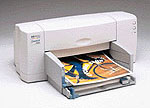
DeskJet 722c and 720c
By: Ted Felix
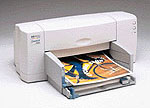 |
Hewlett-Packard (HP) DeskJet 722c and 720c By: Ted Felix |
A whole page dedicated to my printer? Well, I've spent an awful lot of time working with this printer, perhaps in ways it wasn't meant for. I figure I should share what I've found. Note that the 710c and 712c can use the 722c drivers, so some of this info also applies to the 710c and 712c.
Update: October 2012 the printer ran out of ink and we decided to buy something more Linux-friendly and recycle the ol' 722. It's the end of an era. We got about 14 years of service out of this workhorse.
Networking - How to use the 722/720/712/710 printers over a network.OpenOffice.org (3.0.1) does a pretty good job printing #10 (US business size) envelopes on the HP Deskjet 7xx printers. On the Envelopes dialog's "Printer" tab, you'll need to select the fourth "orientation" from the left. The one with the envelope in the upper left rotated sideways:
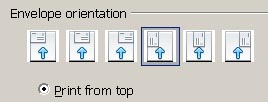
On the "Format" tab, select "Env. 10" in the Size/Format field. I find the "Position from left" value of 3.15" to be a bit too far left. You might want to try bumping this up a bit if you don't like it either. If things come out funny, try the reset button on this dialog.
I've found the most common problem that plagues this printer is power outages. If the power goes out and comes back on too quickly, you can end up with a totally confused printer. So, step one when the printer doesn't work is to unplug it from power for about 15 seconds. I pull the plug on the printer side since that is easiest. Reconnect and everything should be fine. Try a reboot of the PC along with the power disconnect if that doesn't work.
Many "smart" printers probably fall victim to this problem. Removing power should always be on your todo list when troubleshooting a printer.
Open toolbox. Right-click in the title bar. Click on "About...". Hold the Ctrl key and double click on the text. Wait a brief moment, and up comes a "Build Information" dialog.
HP doesn't stock parts for discontinued printers. So, you'll have to get them from elsewhere.
The HP722's Carriage Drive Belt (C4557-40049) was made by Fenner Drives (du Point). You can call them at (717) 664-8255. Check this forum thread at FixYourOwnPrinter.com for more.
Rapid Response Products should have what you are looking for.
National Parts might also have what you are looking for.
LaserSoft's site covers replacing the belt in great detail.
<- Back to my Photography page.